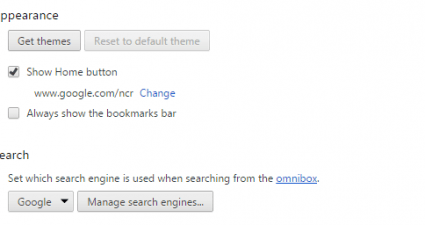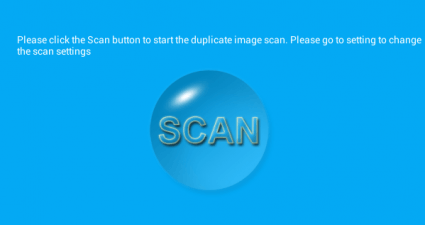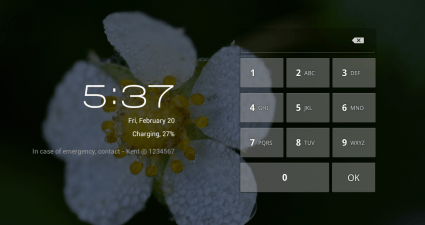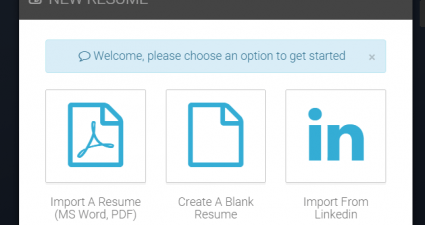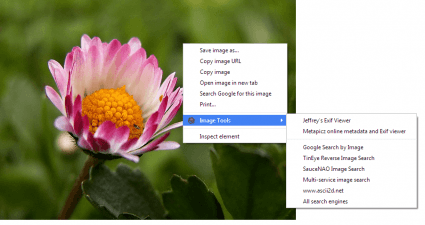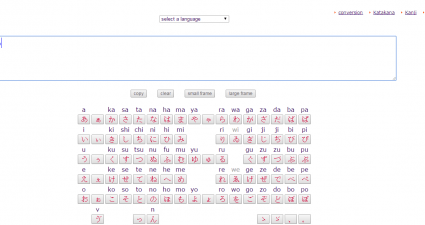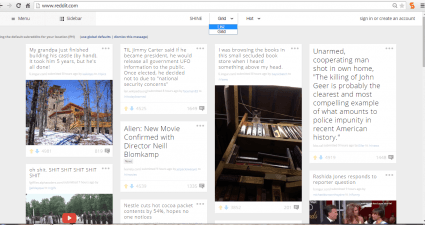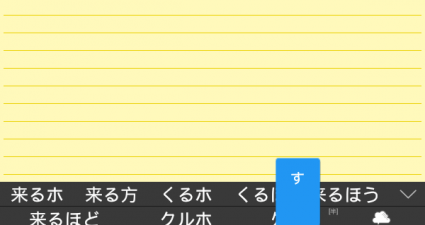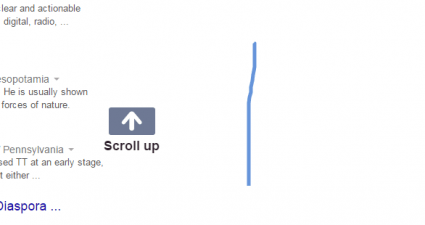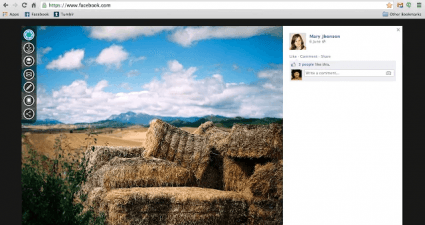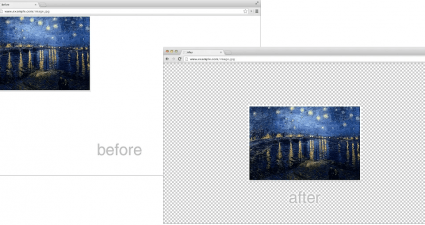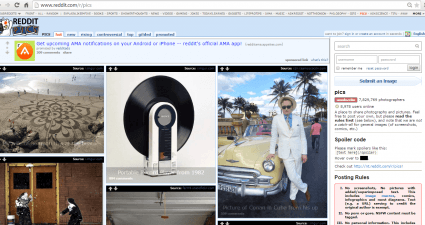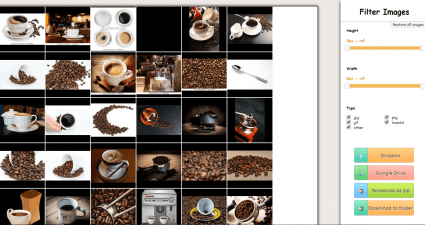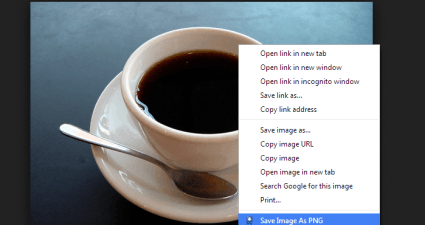About Kent
Kent is a content creator and digital marketing enthusiast. She loves to share tips and tricks related to consumer tech.
When searching for videos in YouTube, you would usually go to its page first and then you type your query on its search box. This is the standard method but you can actually go for a quicker and easier process. If you’re using Chr...
As you continue to use your mobile device, the number of media files that you store on your local and external storage will also grow. Before you know it, your files have already piled up. With that being said, it would be best to...
Whenever an emergency arises, you must always be ready. After all, you can never predict what will happen. Like, for example, in the case of a medical emergency, you must have an ICE (In Case of Emergeny) card ready. You can put y...
When looking for work, you are often required by companies and employers to present your CV or resume. A resume is often needed to assess your previous work experience and job qualifications. If you are having a difficult time mak...
In Chrome, you can use third-party extensions to get more advanced options for viewing, editing and sharing images. You can get a separate extension for viewing an image’s EXIF data. You can also get a separate extension for conve...
In a previous post, you’ve learned how to type Japanese characters in Android. This time, you’re going to learn how to type Japanese characters while you’re browsing the web. This will be very helpful if you want to write em...
Throughout the years, Reddit hasn’t really changed the way how it looks. While subreddit mods are free to update and change themes, the site’s overall layout and style stays the same. There’s the usual list view that allows you to...
Some of you may be learning how to speak, read and write Japanese. Speaking of which, one good way to hone your Japanese language skill is to put it to practice. You can talk to friends who are also trying to learn the language. Y...
In Android, you can use gestures to launch a wide range of apps and actions. Now, what if you want to do the same in the desktop version of Chrome? Well, if that is the case, then you may consider following this tip as it will all...
Suppose you’re studying and you’ve encountered a couple of words that you do not clearly understand. Apparently, you will look up for these words using your dictionary or if you’re too lazy to flip some pages; you can just d...
In Instagram, you cannot upload or post a photo unless you go through its photo editor. In its photo editor, you can choose to crop, rotate or add filters to your photo. Of course, you can also choose to keep the photo in its raw ...
Have you noticed? Whenever you click and view an image in a new tab in Chrome, it usually stays on the upper left side of your tab. This is for those images that you view using their direct link. For some, this is okay but that do...
Reddit is a great community. It’s a place where you can find all sorts of interesting content. You can even use Reddit to share jokes and Internet memes. You can even ask the Reddit community for advice if ever you feel gloomy, do...
When viewing an image on a web page, you can right-click on it then select “Save image as” to download and save it to your computer. However, you can only do this on individual images. Now, what if you want to download all images ...
In Chrome, you can easily save images from any web page. Just use the “Save image as” option in the image context menu. By default, you can download and save the images in their original format. For example, if you download a JPG ...