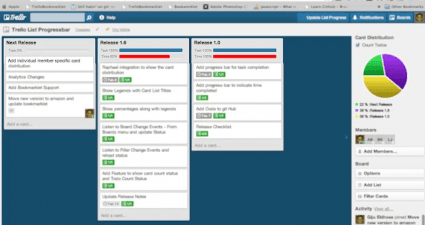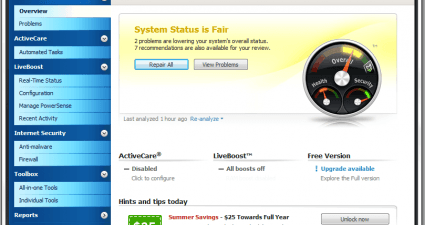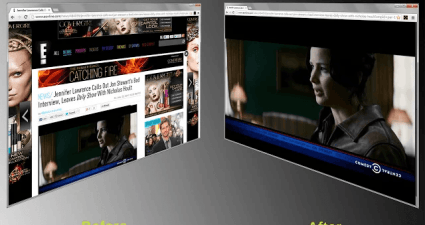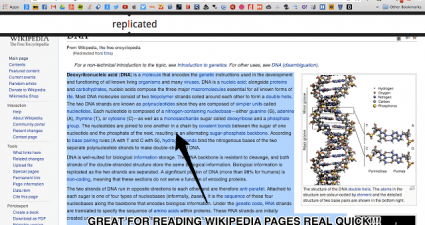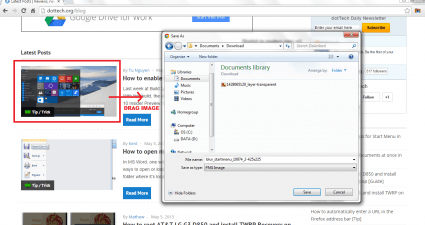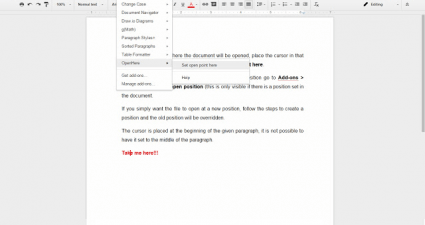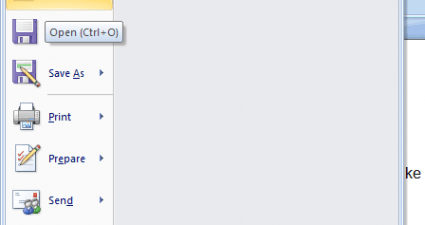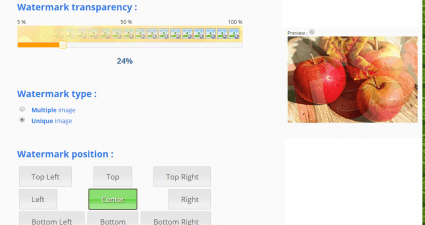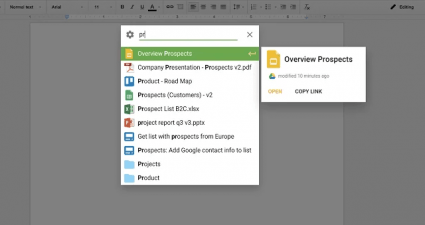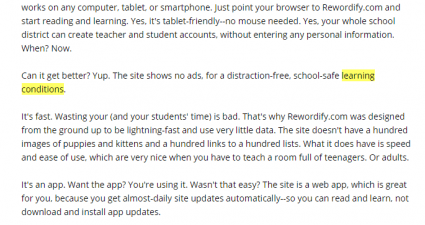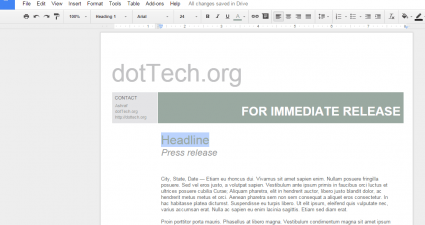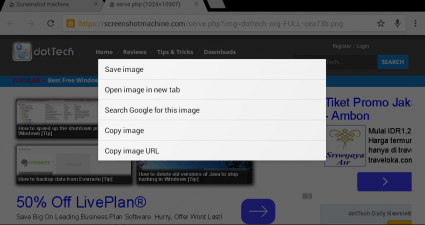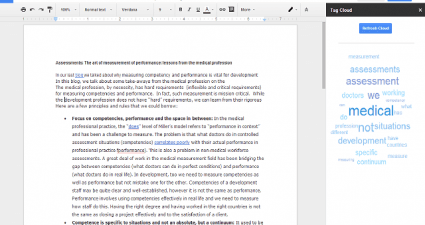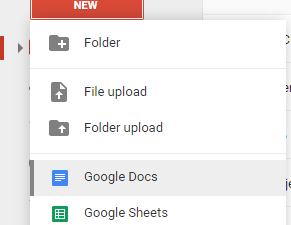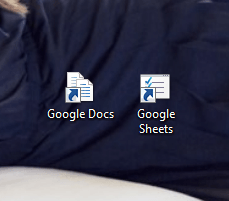About Kent
Kent is a content creator and digital marketing enthusiast. She loves to share tips and tricks related to consumer tech.
Trello is a really good project management tool but it seems that not all of its users have fully utilized its potential. Speaking of which, one good way to add more functionality to Trello is by adding a progress bar on top of it...
Whether you like it or not, your PC performance will gradually diminish over time. Its speed will slow down. It will encounter a lot of frustrating bugs and errors. It will also accumulate a lot of junk files. With that being said...
In Chrome, there are numerous types of extensions that allow you to automatically play YouTube videos in full screen. Now, what if you want a similar option that is not only exclusive to YouTube videos? Well, if that’s the case, y...
No matter what site you’re browsing, you will always stumble upon lengthy comments or posts. While most of these posts contain valuable information, you just can’t help but feel bored especially when the post is too long. This eve...
In Chrome, if you want to save an image, you usually right-click on it and then choose the “Save image as” option on the menu that appears. Now, what if you’re looking for an alternate option – an option that doesn’t require...
One of the core features of Google Docs is user collaboration. This simply means that multiple users can edit the same document at once. This option will really come in handy especially for group projects and team research. The th...
In MS Word, one would usually open one document at a time. Plus, there are different ways to open or load a document in Word. You can open a document right within the folder where it’s located or you can simply open the document r...
In a previous post, you’ve learned how to add watermark to images online. This time, what you are about to learn is how to use a logo or an image as a watermark for your photos. Also, in this post, you won’t be downloading or inst...
If you store your files on multiple cloud drives, it is most likely that you need to open each drive separately just to get the file that you want. Now, think about it. If you’re working on a project that requires you to access di...
Rewriting sentences and paragraphs can be done manually but what if you have a lot of posts or articles that you need to rewrite? If you’re already running out of time, then you can make use of an online rewriting tool such as “Re...
Have you ever thought of creating different types of documents using Google Docs? Not only does it let you save your work automatically to Google Drive, it also provides you with a wide variety of document templates so you no long...
Most Android devices have a built-in screenshot function. Therefore, you can screenshot almost anything including websites, apps, games and messages. The thing is the default screenshot function doesn’t support full web page scree...
Word clouds, also called as tag clouds, are commonly used to assess the core theme of your document. By doing so, you can efficiently categorize your documents especially those lengthy ones that contains interrelated subjects. Spe...
Google Docs offers a lot of features and options for users who wish to create and edit their documents online. Aside from the fact that it automatically saves your documents to Google Drive, it also supports user collaboration. No...
If you often create and edit documents using Google Docs, then you’ll definitely want an easier way to create new documents. By default, Google Docs isn’t like MS Word. It doesn’t have a keyboard shortcut for creating new document...