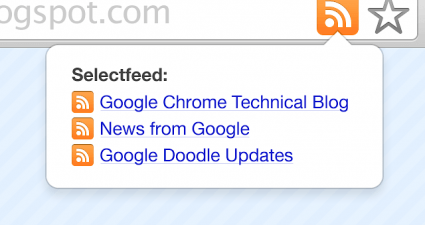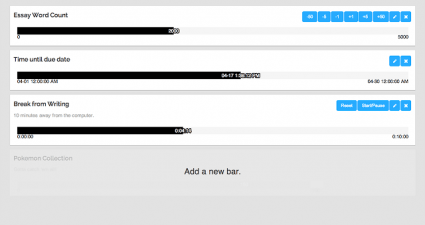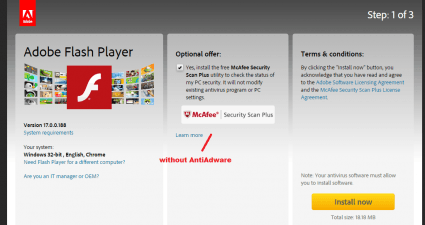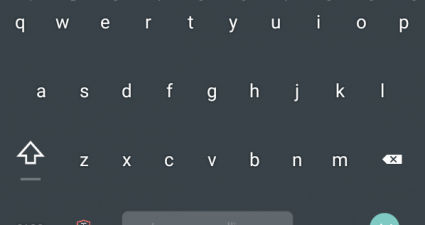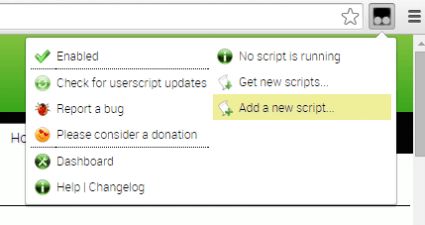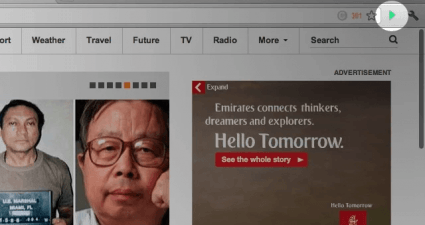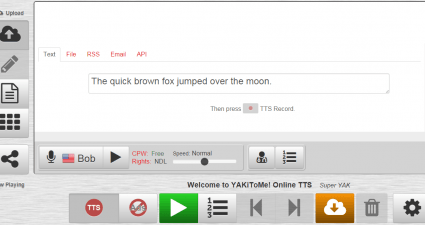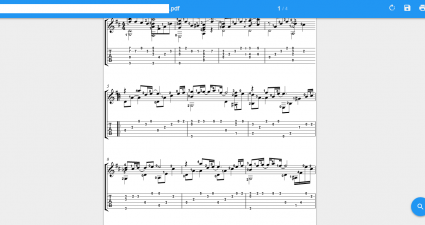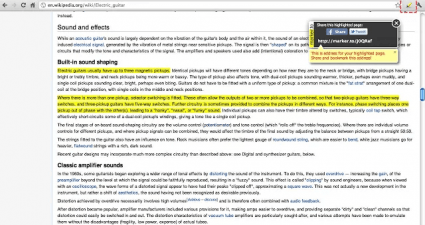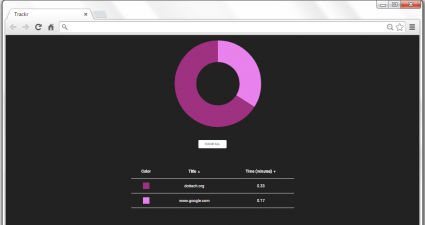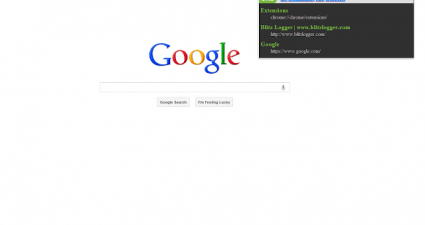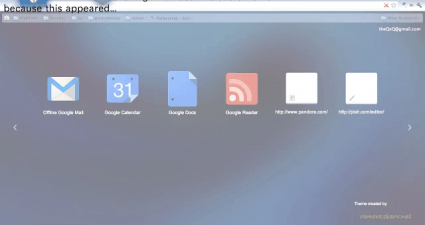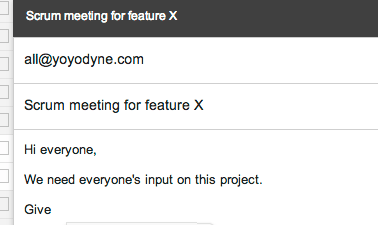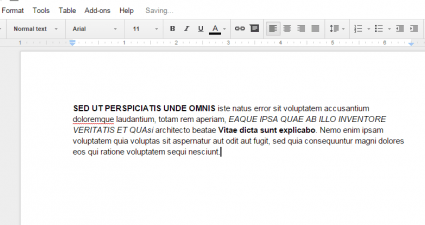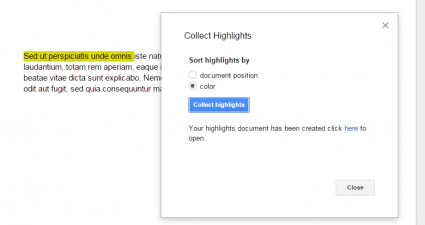About Kent
Kent is a content creator and digital marketing enthusiast. She loves to share tips and tricks related to consumer tech.
Most blogs and websites have their subscription boxes placed on significant areas like the sidebar and navigation bar. Some would even place them as pop-ups. However, there are also sites with less visible RSS subscription feed bu...
Progress bars are highly useful for tracking or monitoring the progress of a particular project, event or task. So if ever you are looking for an easy way to use progress bars, you may do so without downloading and installing any ...
If you go to sites like Softonic or CNET Downloads, you most likely won’t be able to avoid downloading those software bundles. In most cases, you try to search for a specific app or software and then click the download button. Now...
Aside from the default Android keyboard, you can also add more input options with advanced features like predictive text and auto-correction. The thing is what if you’re the type who often makes spelling mistakes or typographical ...
By adding a user script, you can modify the appearance or behavior of a certain website or application. In browsers like Chrome, a user script will allow you to do things that you normally can’t do on certain websites like change ...
In a previous post, you’ve learned a way how to automatically cycle tabs in Chrome. This time, you’re going to learn something similar and that is to automatically view your open tabs as a slideshow. Its purpose is primarily meant...
If you search online, you can find a lot of free text-to-speech tools. Some of them even have the option to convert your text to speech in a male sounding or female sounding voice. Now, what if you also want to download and save t...
Material Design is often seen in Google’s Android OS. It’s not really incorporated with Chrome’s native PDF viewer. Well, it’s not like the PDF viewer lacks the necessary features and options. As a matter of fact, it is as good as...
Have you ever used a highlighter pen to mark important texts on your books and notes? If you have, then it’s really no different than using a digital highlighter pen for online articles and posts. As a matter of fact, there is a w...
Tracking the time you spent on various websites and pages can help you in many ways. For example, it can help you determine the sites that you frequently visit that aren’t really related to your work or task. It can also help you ...
When viewing a Chrome window or tab in full screen, the address bar usually disappears. This eventually limits you from going to any site by directly typing its URL. So if you still want to be able to enter a URL in Chrome’s full ...
If you’ve noticed in Chrome for Android, even if you close all tabs, the browser itself will still remain open. However, that’s not really the case in Chrome for desktop. So if you accidentally close all tabs, the browser itself w...
In a previous post, you’ve learned a neat method on how to enable the auto-complete feature in Gmail. With the said feature, you were able to write and send emails faster. Apparently, it predicts the words that you’re typing so yo...
In MS Word, it’s easy to change the case of the text from lowercase to uppercase, sentence case, toggle case, etc. Why so? It’s because there’s an option for that in the Font section of the ribbon bar. The problem with Google Docs...
When editing a document in Google Docs, you can use the default highlight option to emphasize important words, sentences and paragraphs. The thing is you can’t collect and group all of your highlighted text by order or color. So i...