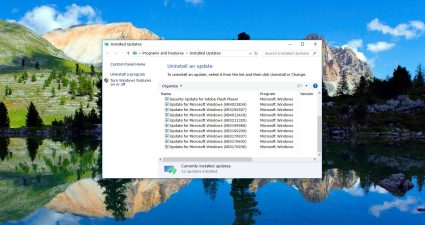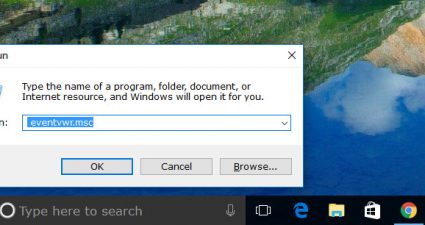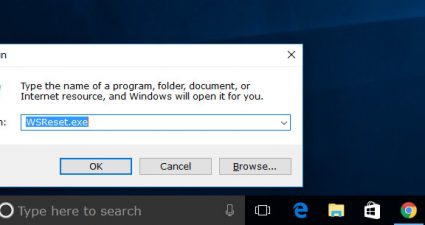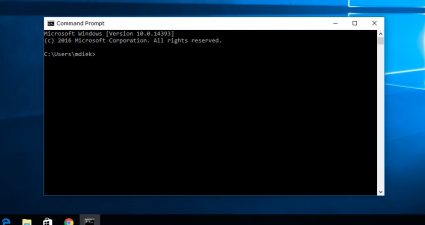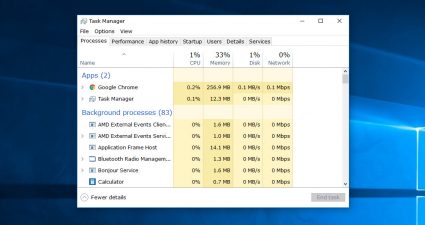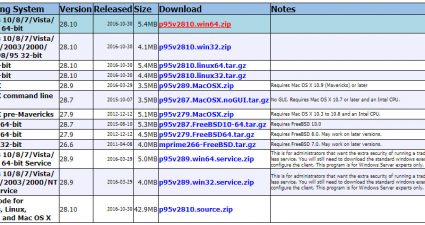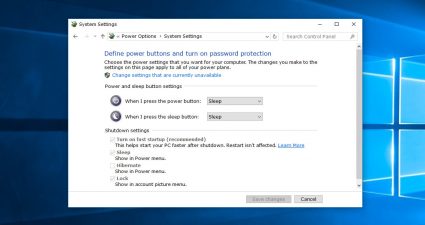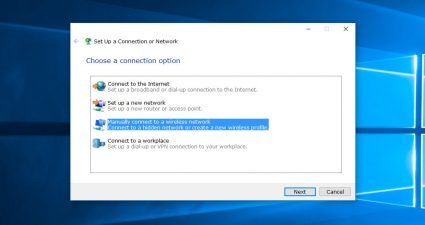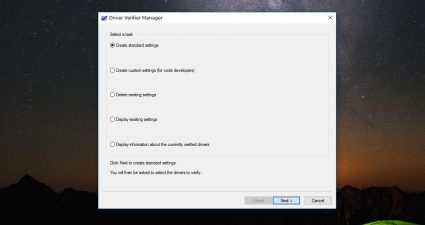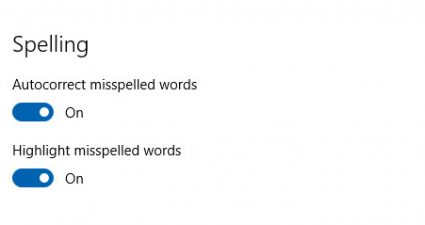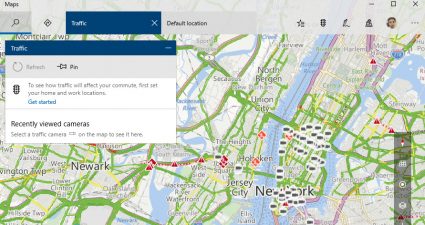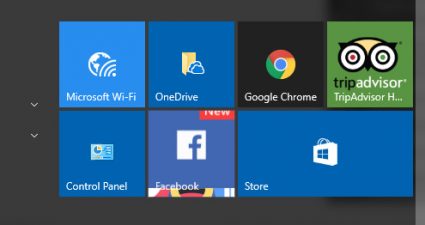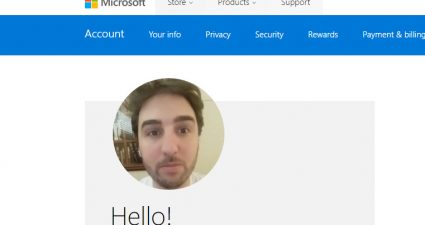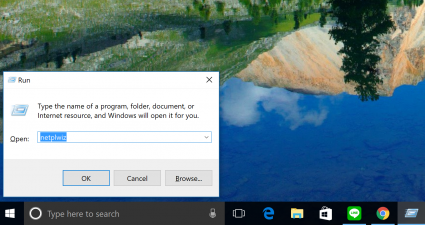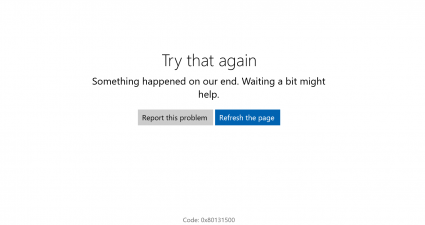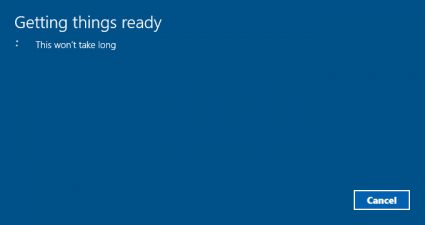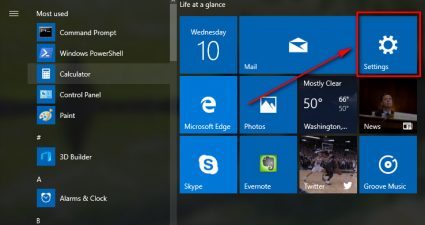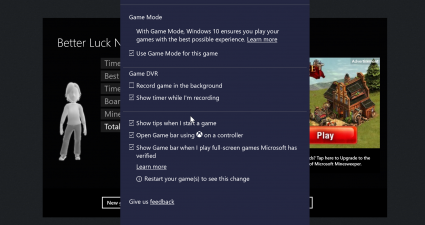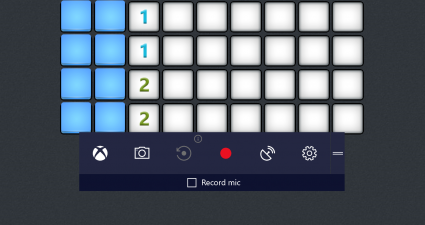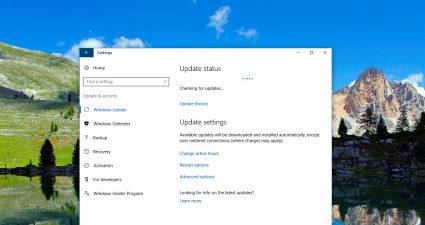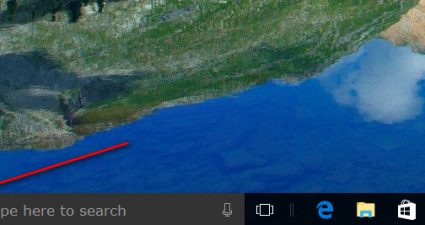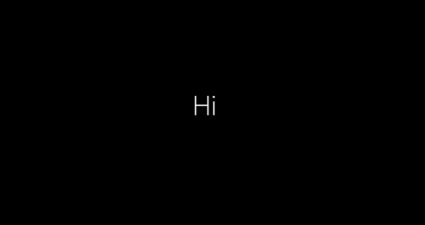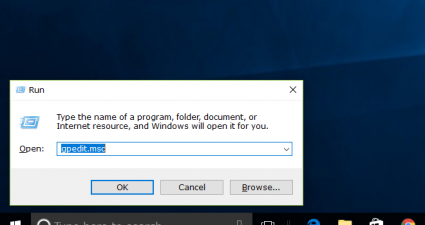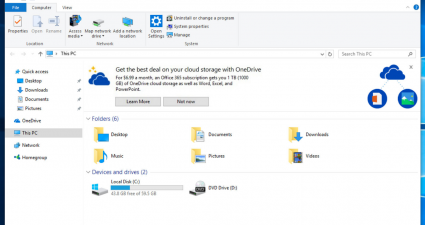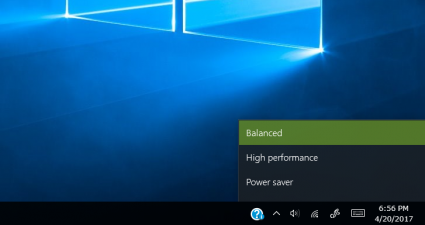How to uninstall a Windows update in Windows 10 [Tip]
On the odd occasion, you might find that you need to roll back or uninstall an automatic update that arrived on your computer from Windows. These events will prove rare due to Microsoft always rolling out updates slowly for the sa...