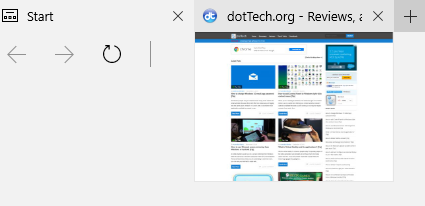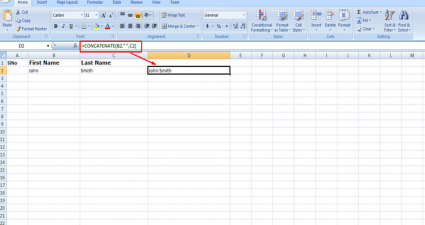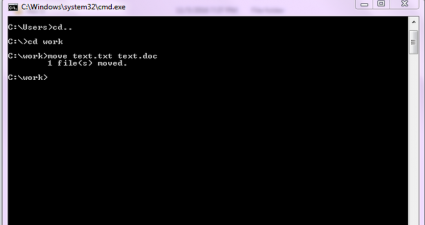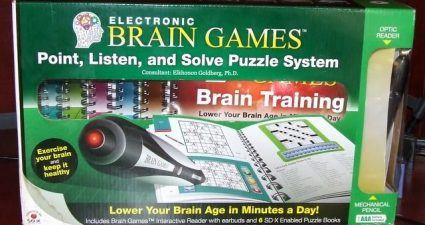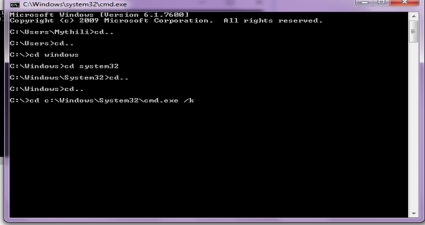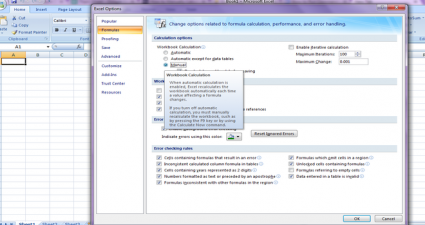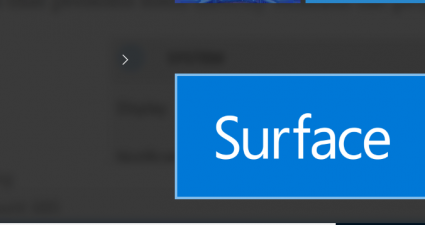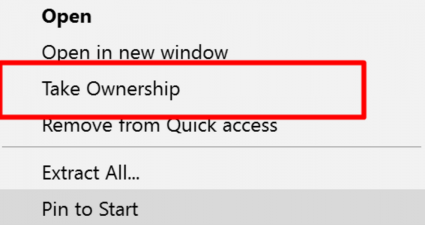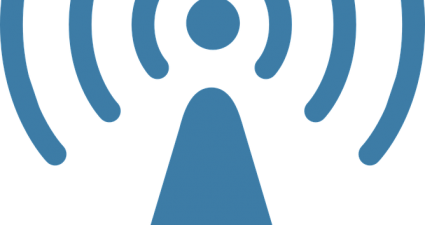How to disable Microsoft Edge tab preview in Windows 10 [Tip]
Most of us under the age of seventy-five have now at least worked out that a web browser is a gateway to the internet. A significant amount of us have our web browsers of choice to help get us there and life without that same brow...