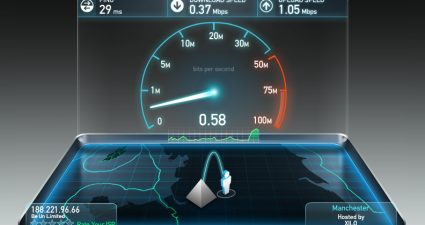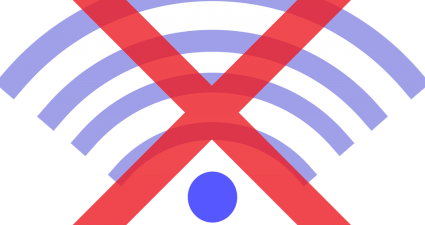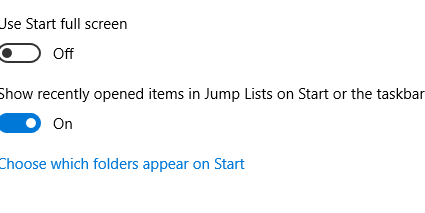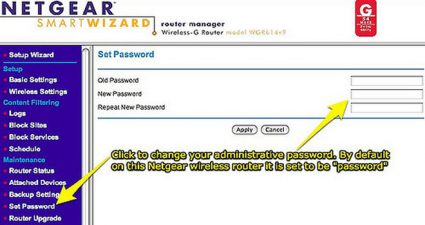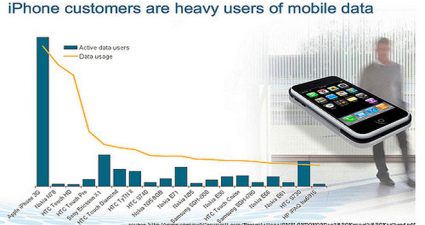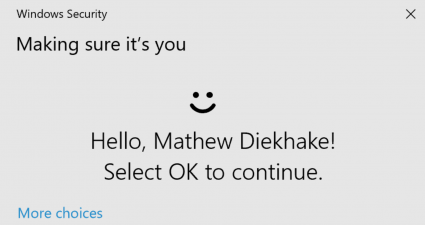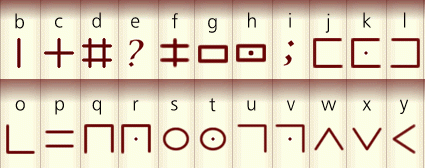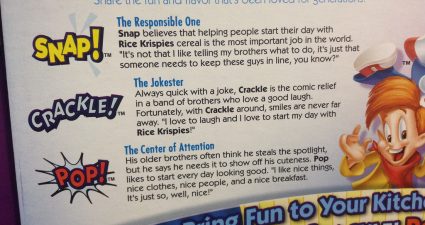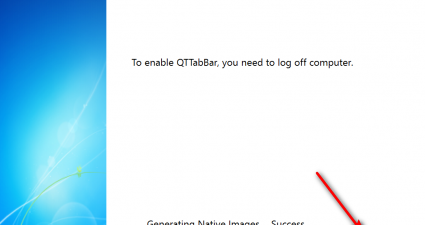How to test Internet speed? [Tip]
Are you struggling with your internet speed? Do you know how to test your internet speed? When you usually apply for a connection, your internet connection provider will offer a particular speed based on the plan you choose. But a...