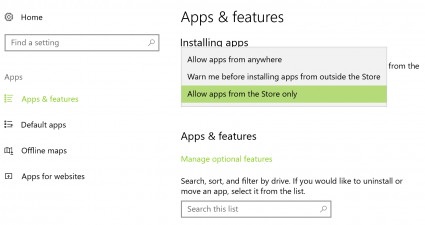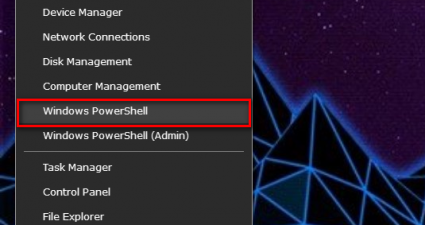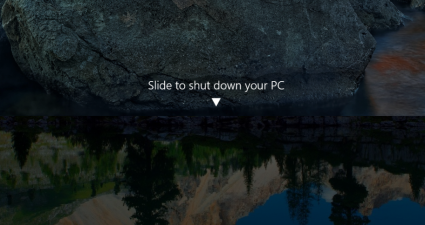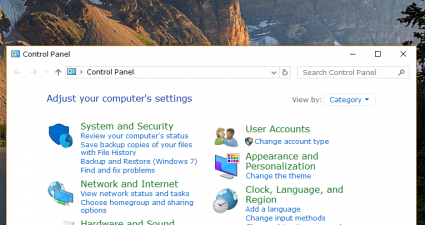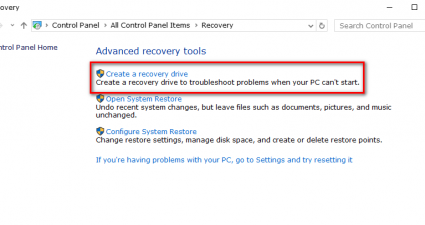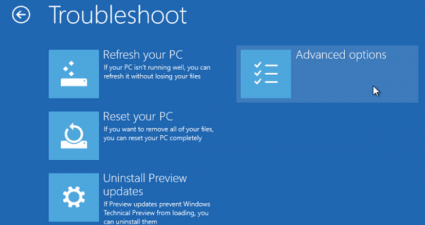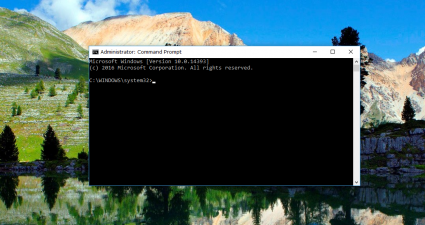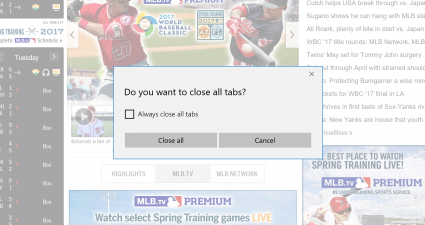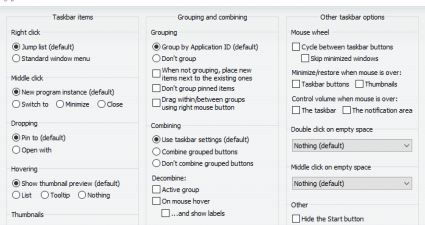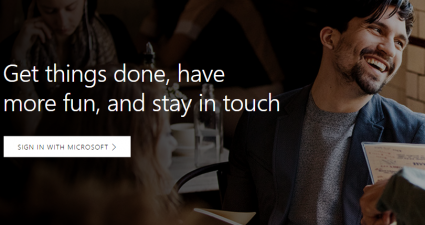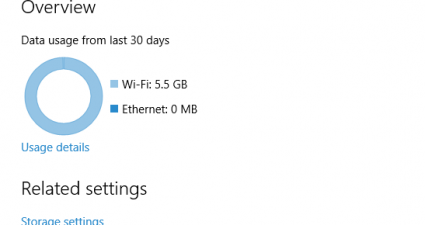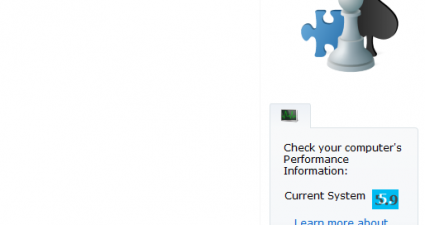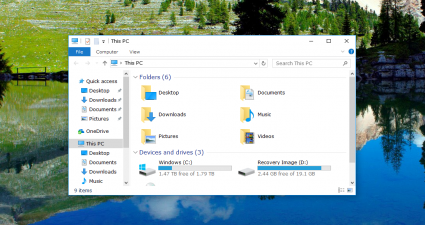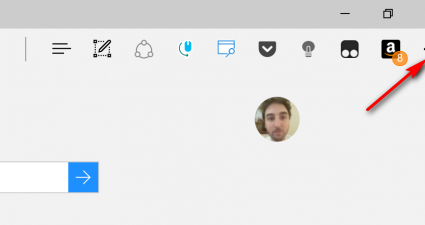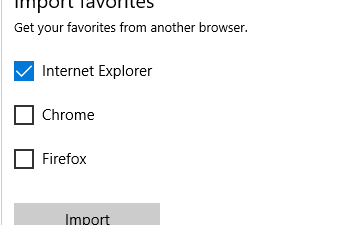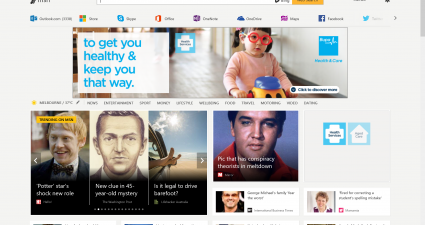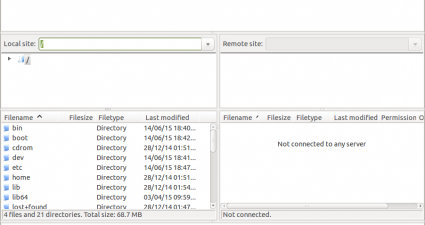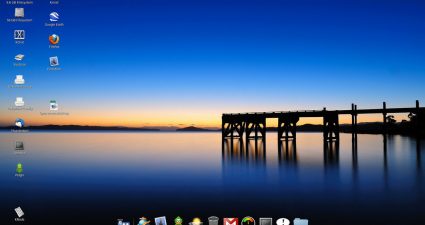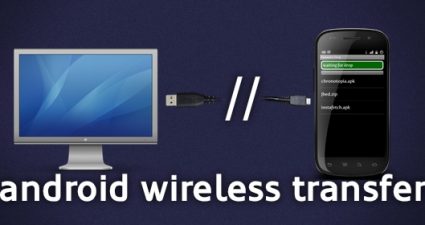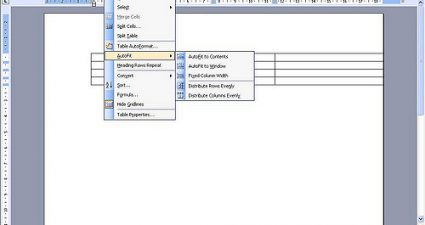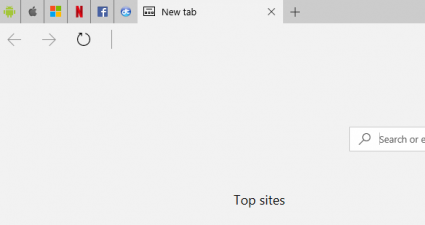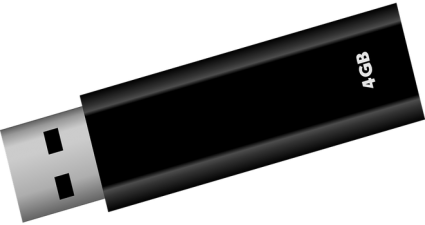How to prevent installing apps from outside Windows Store in Windows 10 [Tip]
Those who really like to focus on security as much as possible might be interested in not allowing any applications from outside the Windows Store to be installed on their computers. Microsoft suggests that installing apps from th...